Monitoring Your Customers
In this example, we are exploring the use case of a current user of your product or service moving into a new role. There is an opportunity to target them in their new role and recommend the use of your product. Traditionally, the communication between Customer Success Teams and Sales is lackluster at best. Knowing when happy customers move into your prospective account is hard to track, or enforce. They may know your company, but not be connected to you on Linkedin. Furthermore, even if a few are found, tracking through your CRM to ensure none slip through the cracks ishard to operationalise for a full sales team with different territories.
1. Select your customer list from the CRM filters
Select the list of customers you want Triggr to monitor, using either our HubSpot or Salesforce native integrations.
2. Create a Role Change Alert for that list
Choose the types of Role Changes that you’re interested in your team being notified about.
3. Choose to find their new contact details
Determine the rules behind the role change including whether you only want to be alerted if there is a mobile number, or verified email found for you to reach out to.
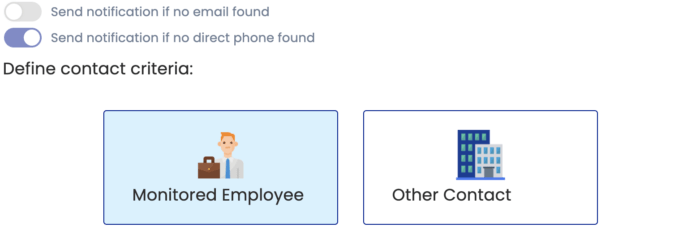
4. Reach out with their new verified contact details
Call and email your old customer so they can walk you into a new account.

5. Win Big
With Triggr events you can:
- Focus on selling by alleviating the time that it takes to research
- Take actions immediately with the correct context
- Accelerate deals by reaching the right people
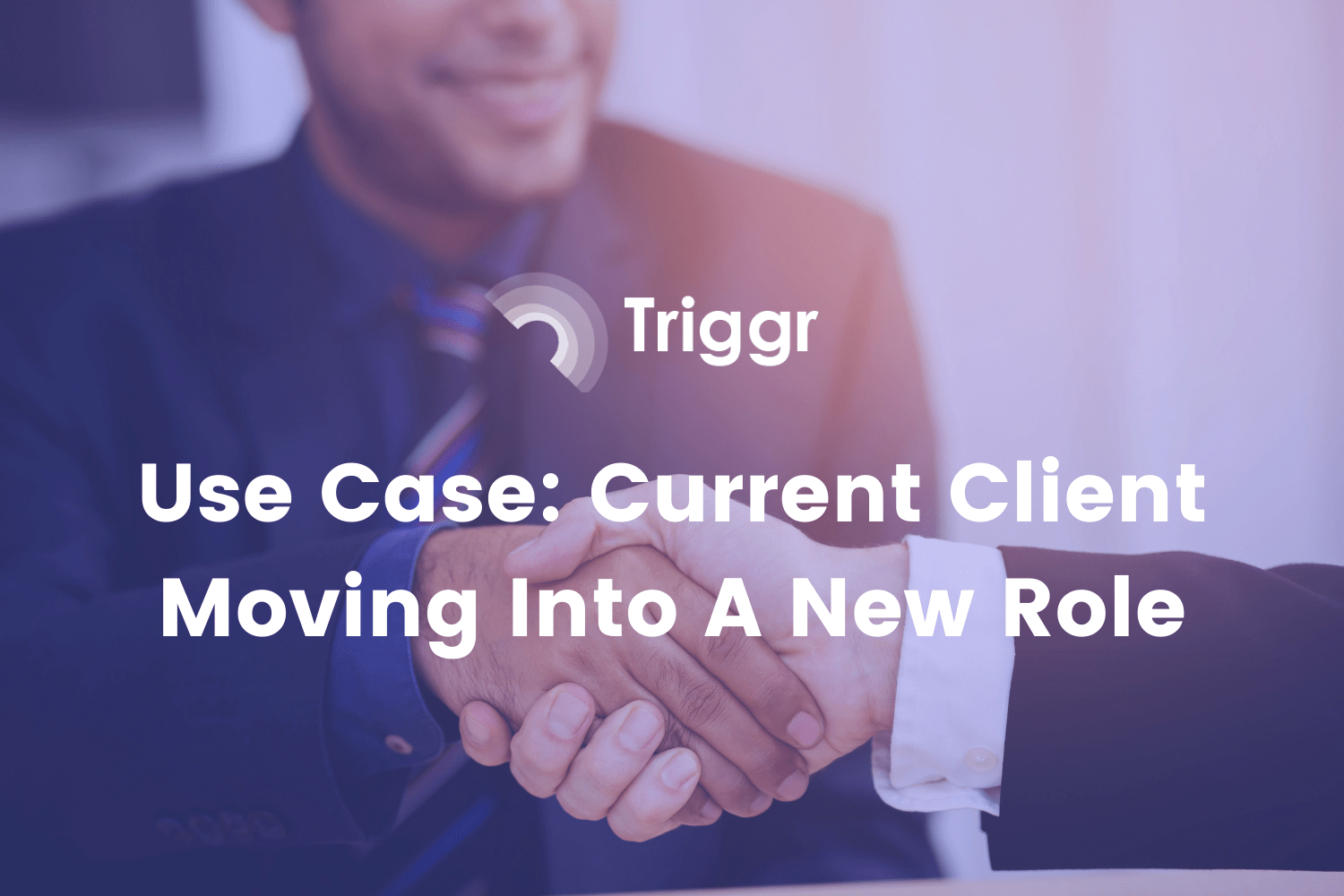
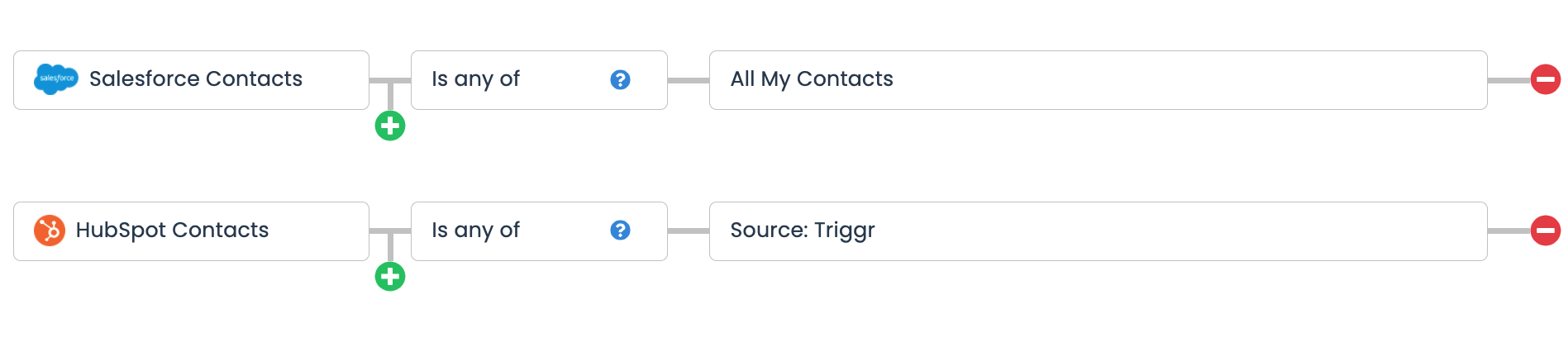
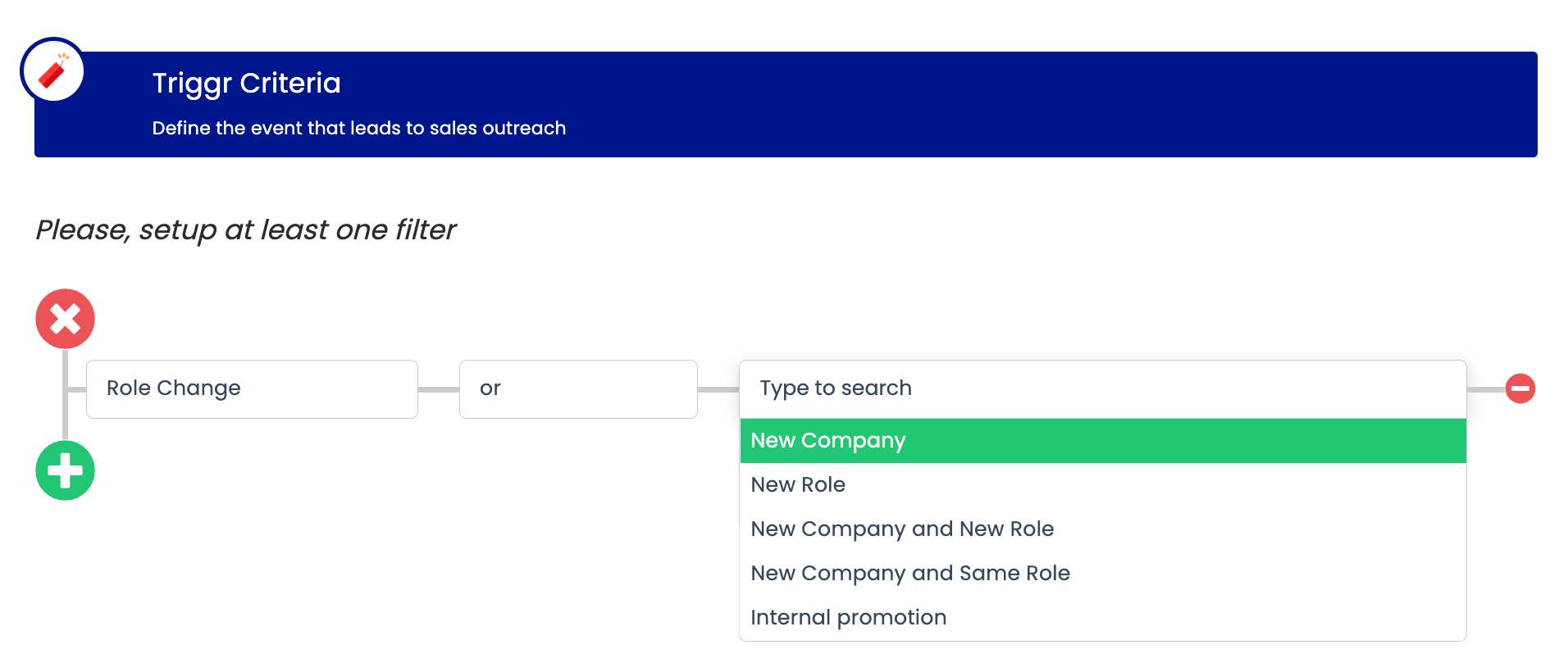
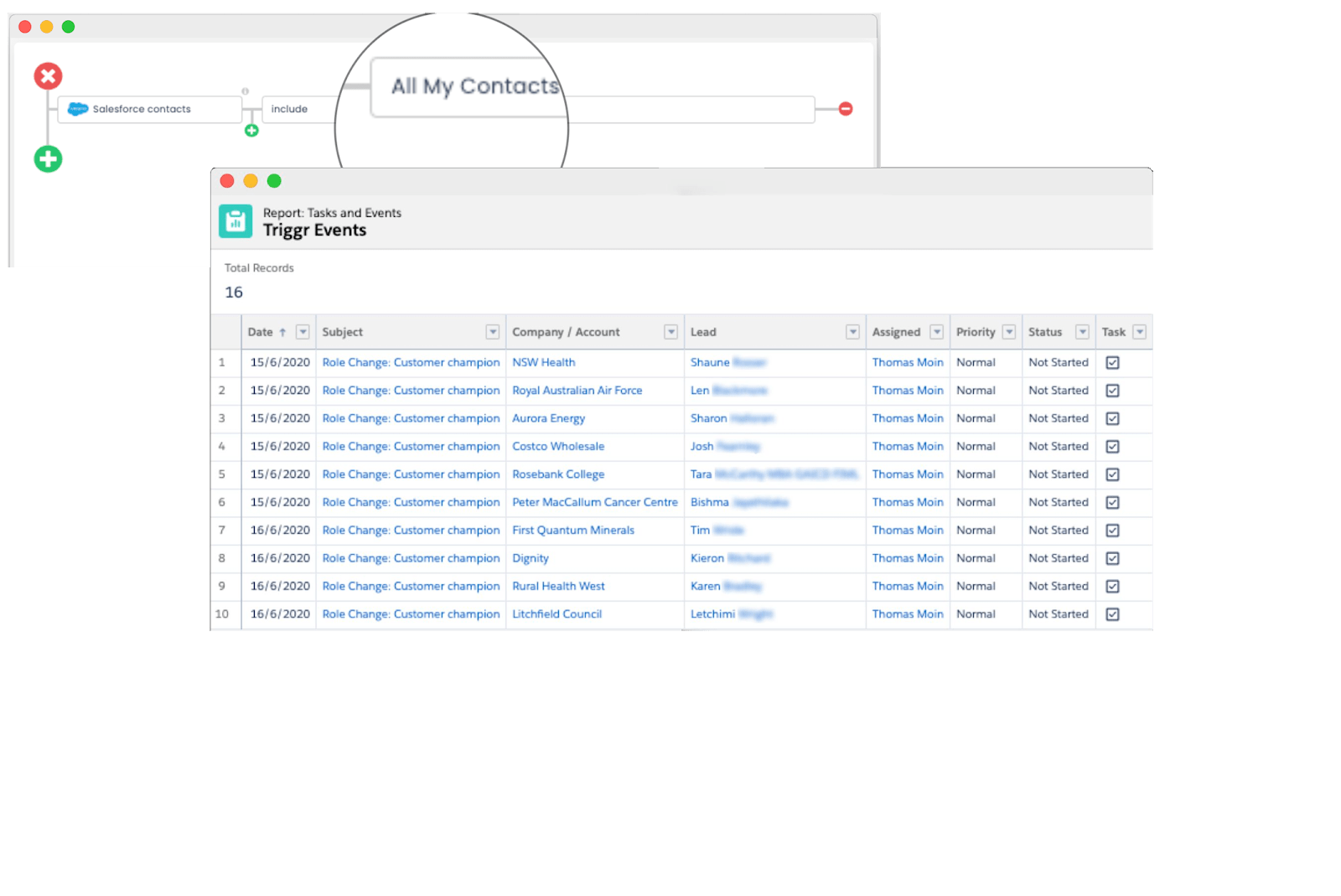
5 Minute Summary: The Challenger Sale by Brent Adamson
January 12, 2022 3 min read
5 Minute Summary: Predictable Revenue by Aaron Ross and Marylou Tyler
January 11, 2022 3 min read
5 Minute Summary: SNAP Selling by Jill Konrath
January 11, 2022 2 min read