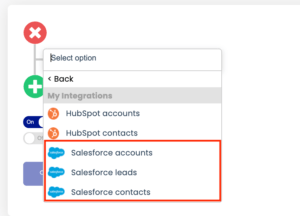Triggr’s CRM Integration Matching Logic
Triggr uses matching logic to provide accurate data when using CRM filters. These can be found in the Lead Finder, Lookalikes, and Triggr Event tool.
Accounts
Salesforce Accounts are matched to Triggr Companies. Matching these data points occurs through Company Name followed by Company Website. I.e. first, all accounts are loaded from Salesforce, and two lists are generated from them: names and websites. Then, a search for companies occurs in Triggr on the condition that either Company Name or Website should match.
Lead and Contacts
Salesforce Leads matching occurs by reading 4 properties in Salesforce: “First Name+Last Name+Company” or “First Name+Last Name+Website”. Triggr uses these properties to match the data in Triggr. In addition, once the matching logic is applied, Triggr then checks that the employees are still active in the role listed.
See Also: