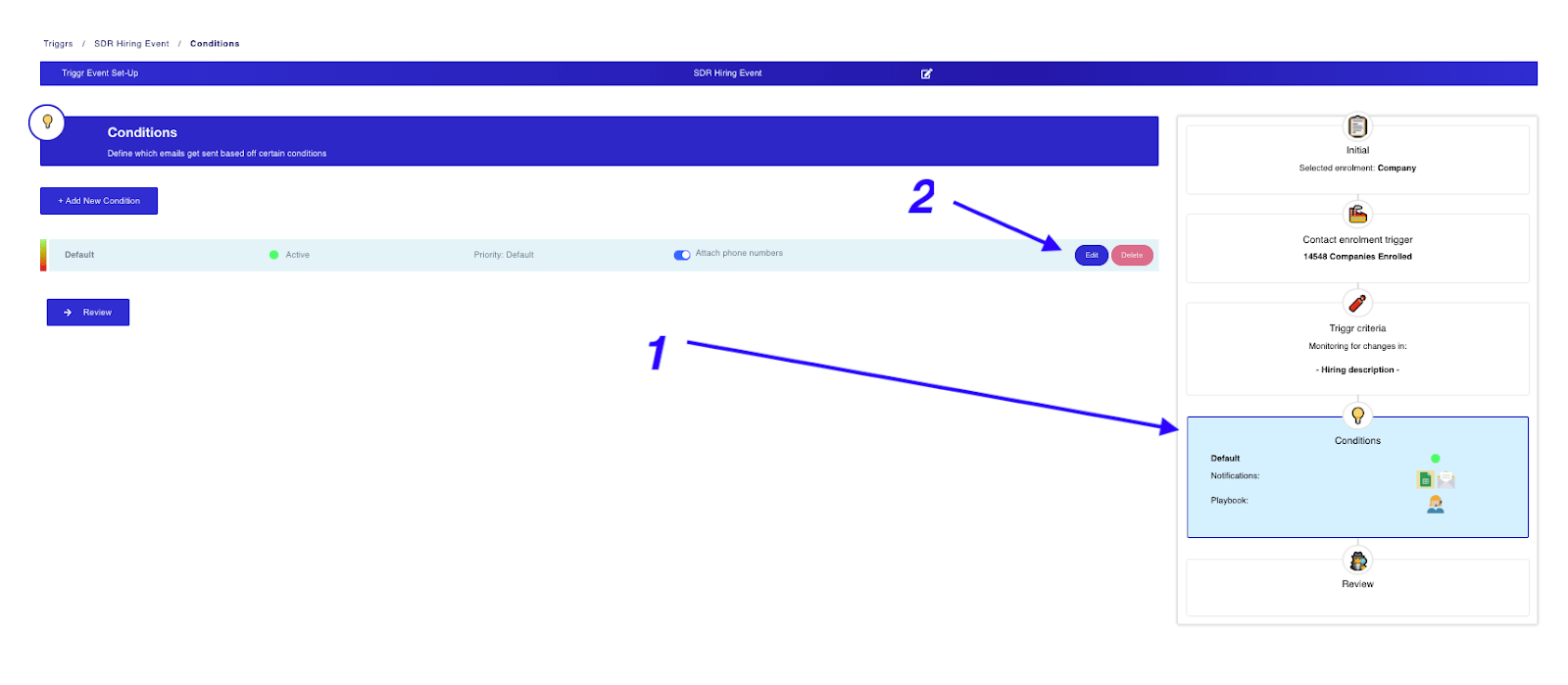There’s no contact shown on my Triggr alert?
This is due to the Triggr event occurring within the set or companies or employees you are monitoring, but none of your listed Key Contacts (personas) were able to be found within the organisation.
You can toggle this type of alert on and off in the Conditions of your Triggr event, “send a notification if no contact found”.
If you would like to receive the alert, even if none of the Key Contacts you listed are found, leave this turned on.
If, however, you would not like to receive the notification, if no contact is found, then leave this off (it is turned on by default).
Follow these steps
1) Click on Triggrs in the left panel, and edit the Event you would like to adjust.
2) Click on Conditions on the right collumn, and edit the condition you would like to change.
3) “Send notification if no contact found” can be turned on or off, within the condition.