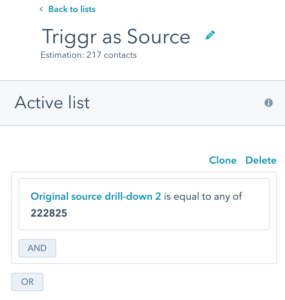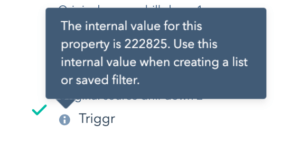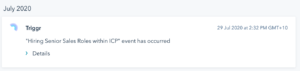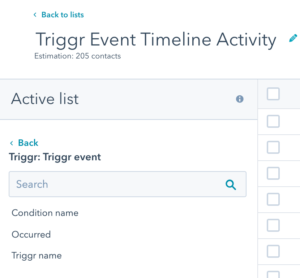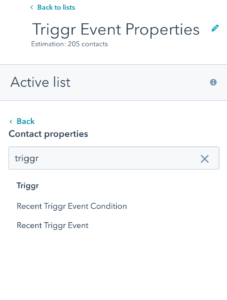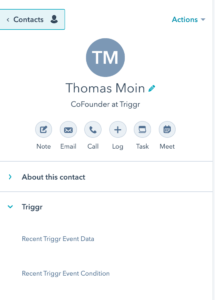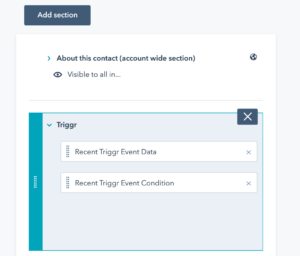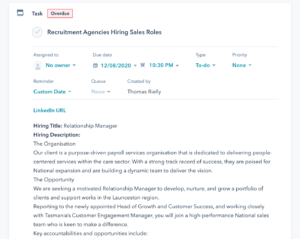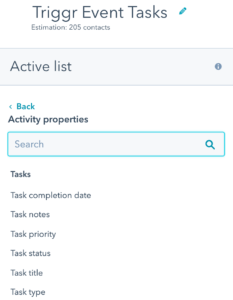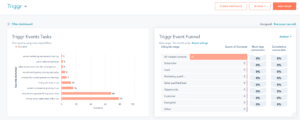Segment Triggr Data in HubSpot
HubSpot has powerful list segmentation abilities, allowing you to slice and dice your data in any way you like. Below are the ways that you can segment Triggr Data is pushed to HubSpot.
Triggr as Original Source
All new data sent from Triggr is tagged as Triggr in the ‘Original source drill-down 2‘ field.
IMPORTANT NOTE: To create a list from this field, you must use the internal value name given to this property. You can look this up on the field, shown below. Details on this in HubSpots Knowledge Docs.
Timeline Activity
You can create a smart list from the Timeline Activity Events that are added for Triggr event that occurs.
Triggr Event Timeline Activity can be used to track any Triggr Events that occur. You can segment based on specific Triggr Events, the conditions within them, or track all events but saying Triggr Name = known.
Triggr Contact Properties
Recent Triggr Event Data is also listed as a Contact Property Field. When you integration Triggr, these fields are created by default, under a new property group, named Triggr.
If a second event occurs on the same contact, the recent Triggr Event will override any previous event on that field.
These Contact Property fields can also be added as a section on contact record, for easy viewability.
To do this, on the contact property click View All Properties, and then Set default properties.
Triggr Tasks
When Tasks are setup for each Triggr Event that occurs, you can use Active Lists to segment, based on the types of Tasks that are created. The Triggr Event name is added as the Task Name, allowing you to segment based on any of the Events that you setup.
Segment these Tasks based on the Name, Notes, Date, or any of the other properties listed below.
Reporting on Triggr Events.
Once you have your lists built out, you can also start reporting on them, easily within HubSpot.