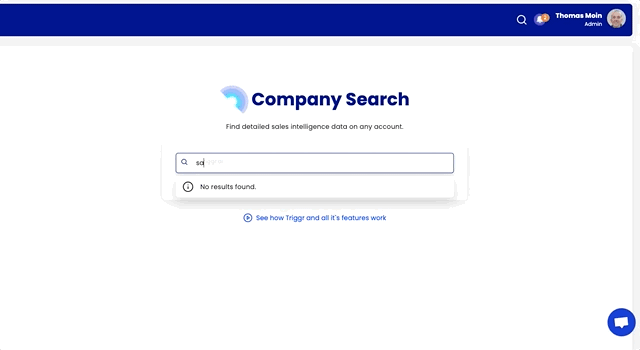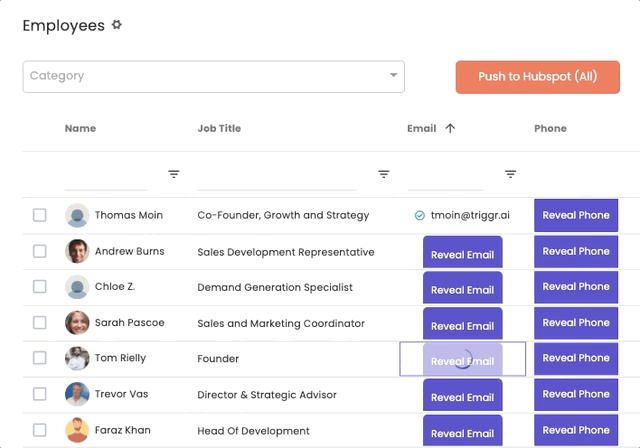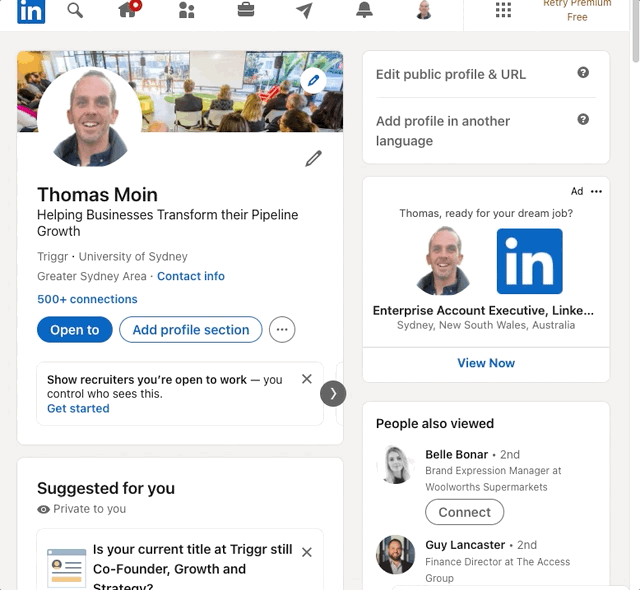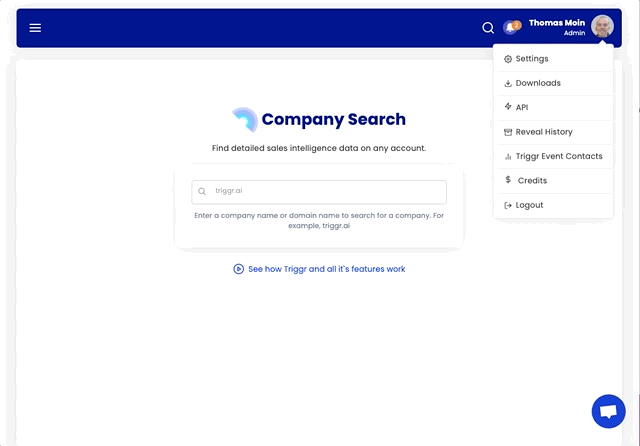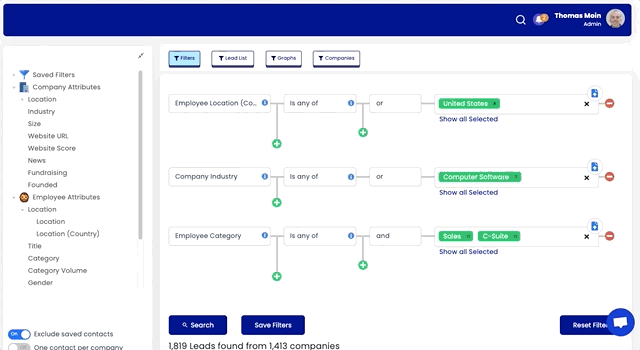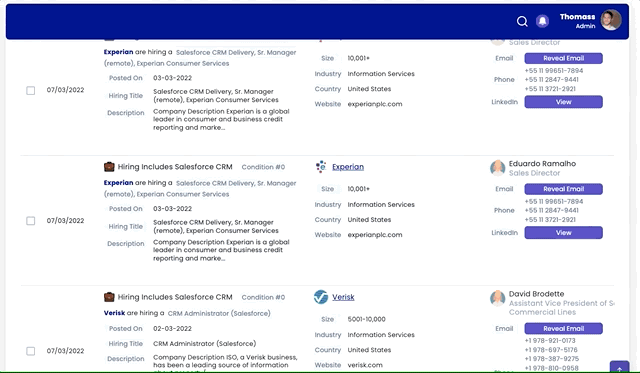Use Company Search
Search for any account in seconds. Find the search bar on the home dashboard, or the top right of the screen.
Reveal Contact Information
Contact information is shown on all company profiles, so you can reveal contact information in a single click.
Download the Triggr Chrome Extension
Make sure to install the Triggr Chrome Extension, to access Triggr intelligence on your while using the web.
Connect Your CRM
Ensure you’ve connected your CRM to be able to one-click push.
Profile > Settings > Integrations > [Click your CRM]
For more detail:
-
-
- • Connecting HubSpot (See: Marketplace Listing)
- • Connecting Salesforce (See: AppExchange Listing)
- • Connecting Google Sheets
- • Connecting Slack (See: Marketplace Listing)
-
LeadFinder
For general day-to-day prospecting, the LeadFinder is extremely powerful.
Find Lead Finder on the left menu, and build your targetted lead list. Save any searches that you want to come back to later.
For a full explainer on how to leverage the LeadFinder, watch this video on How to find your perfect prospecting list
Trigger Event Alerts
You can find Alerts on the left menu. Set up Alerts that contextualize your sales conversations, and receive real-time prospecting funnels from the account important to you.
Trigger event Alerts are the most powerful way to add context and to your prospecting funnel. For a full explainer on setting these up for your team, see the video below: