Ah, decision makers. Those elusive people with the power to close a deal but who are challenging to find and talk to.
There’s no shortage of reasons why decision-makers make themselves unavailable for prowling salespeople. There’s also a plethora of tips and tricks on how to effectively connect with decision makers; from mentioning Jake from back in the day to calling after 6 pm when the coast is clear. (We even wrote a guide on getting past their gatekeeper.)
But what about finding decision makers? Must you really scour your LinkedIn feed and sift through Tweet interactions; or call every exec in the company until one of them directs you to the right person?
You could. Except there are much faster and less stressful ways to find them.
With the wondrous invention of prospecting tools, you only have to click here and there to generate entire lists of decision makers. One such tool is Triggr, which not only filters and finds your prospects complete with contact details and social profiles, but can also be integrated into your sales and marketing processes for streamlined workflows.
Sound useful? Here’s a quick video on how to use Triggr to find decision-makers in any company within minutes.
Yes, we know you don’t like clicking through videos to see that one step again. Here’s a written tutorial for you.
Step 1: Use the Lead Finder Tool
Say you’re an expert marketer searching for prospects with decision-making power who work in companies using Hubspot. You have two sips of coffee left in your mug and about ten minutes before lunch. You need to get results quick. So, you log in to your Triggr account and move your mouse over to ‘Lead Finder’ in the left-side menu.
You’ll see a screen with a tutorial and recent searches. At the top, click on ‘New list’ to start a new search.
Here’s where you type in a coherent name that you’ll recognise later. Once you’ve done that, it’s time to put in your parameters.
Step 2: Define your search
Remember, you’re looking for decision makers in the marketing department of companies that use Hubspot. That means you have three things to define: the company size, the target role, and the technology.
There’s no particular order for these parameters, but just so you match our tutorial, select ‘Company size’ in the first dropdown and define how many employees you want the company to have.
Next, select ‘Technology’ in the second dropdown, leave the default option of ‘Include’ and type in ‘Hubspot’ in the text field.
Finally, select ‘Job category’ in the third dropdown and type in ‘Marketing’, since you want people in marketing, and then the word ‘power’ to filter people with decision making power.
Triggr now knows that you want to find companies with up to 500 employees that use Hubspot and have people in the role of marketing with decision making power.
Right? Right. Now click ‘Search’.
Step 3: Visualize and download the results
After you’ve given the order to search, you’ll see two new buttons: Download CSV and Data visualization. The former will give you a CSV with every decision maker’s name, role, phone number, email, company, location, LinkedIn profile, and more; the latter will show you charts and graphs with information you can use to narrow your search further.
Done. A full list of decision makers in less than three minutes. You even have time left to explore Triggr’s other popular features like finding look-alike prospects and setting up Triggr events so you get an email if a new decision maker pops up. Now you can pass off your new prospects to sales and go off to lunch.
If finding powerful prospects in minutes is something you’d love to start doing, sign up for a Triggr account now. For more information on what the platform can do and which tools it connects with, schedule a demo with us and we’ll tell you all about it.
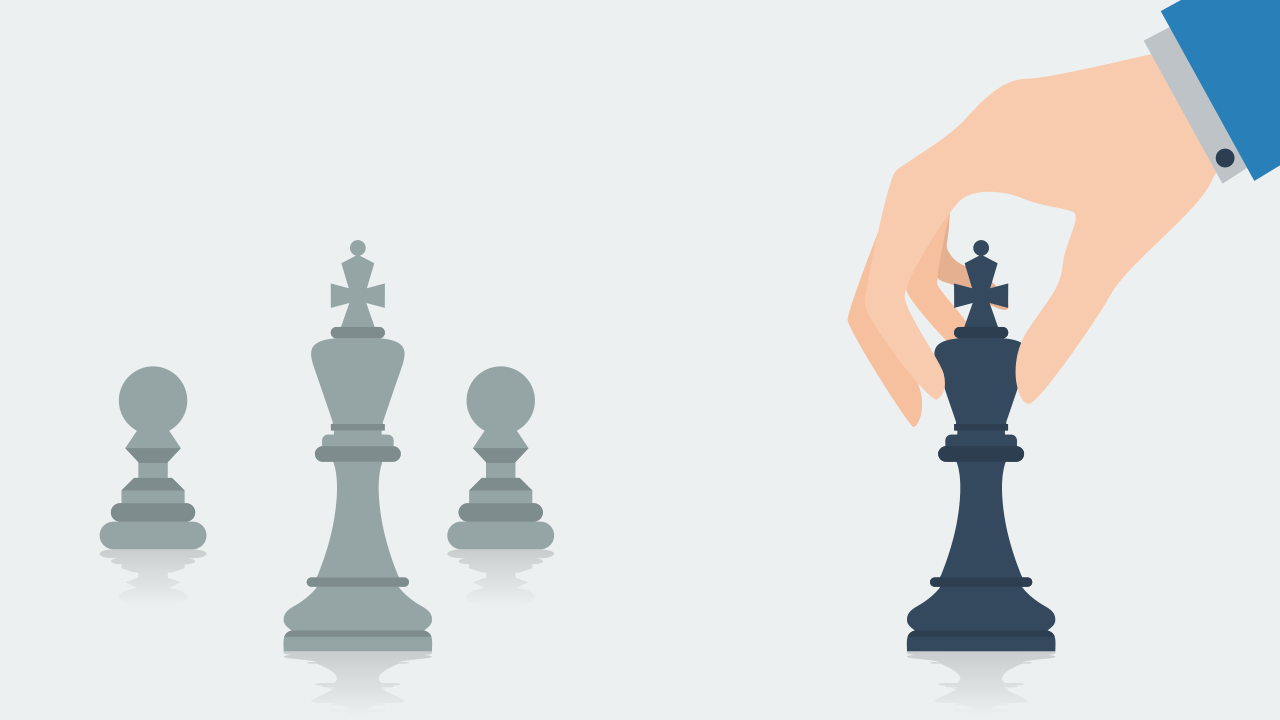

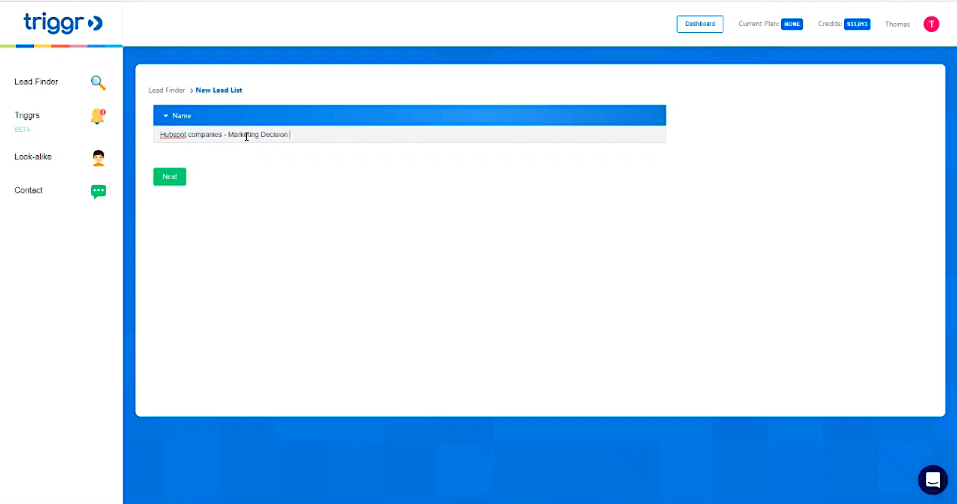
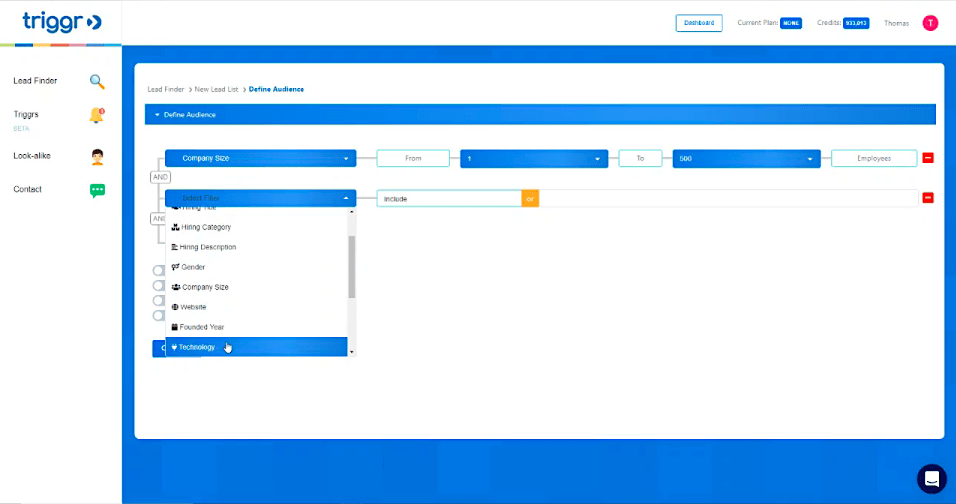
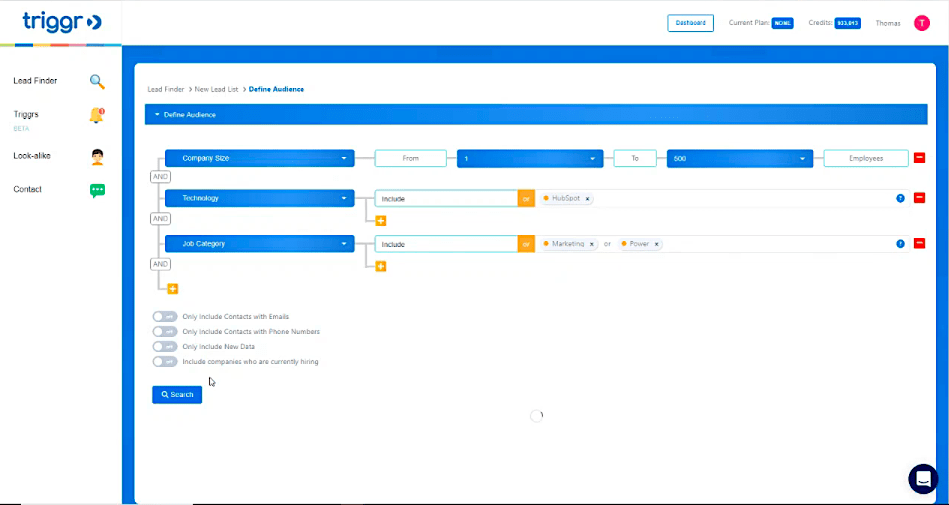
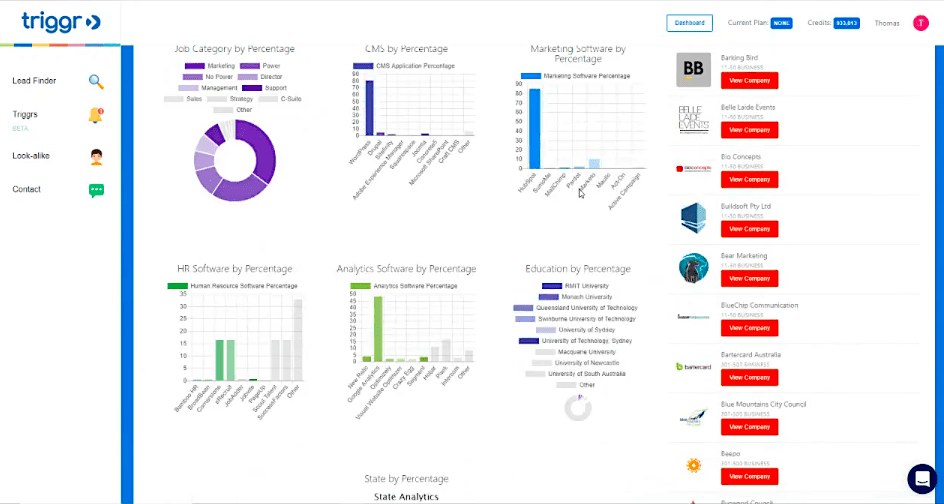
5 ways to shorten your sales cycle
February 1, 2022 2 min read
Reduce churn rates: 4 ways to retain your customers
September 21, 2021 1 min read
Churn rate – What it is and how to measure it
September 21, 2021 1 min read