The right sales intelligence platform is essential to your company’s success; VP Sales, Sales Directors, Sales Managers, SDRs, BDRs, and BDMAs have more alternatives than ever when it comes to sales intelligence tools to power their teams. This page compares Lusha and Zoominfo, two of the most popular solutions.
💡 Fun Fact:
Prospecting is an essential function in a B2B sales team. Despite this, prospecting is frequently cited as a source of pain for salespeople, accounting for over 50% of their time spent on unproductive prospecting owing to bad contact data, incorrect prospects, and delays in timeliness.
Features
Zoominfo and Lusha are comparable in terms of features, with Zoominfo having more features as a sales intelligence platform. Lusha has superior dashboards and APIs, making it more user-friendly over Zoominfo. Lusha is primarily focused on developing contact data sourcing and useful contact lists. However, with Zoominfo, You can search within ZoomInfo’s platform without scraping Linkedin or business websites, and it connects with most CRMs. Company alerts, news, and contact management are some of the other services accessible. The package also includes the chance to manage contacts inside their system in addition to buyer intent indicators. These can be useful in detecting trigger events as trigger events create effects on a business that can lead to new priorities emerging within management teams, which in turn changes direction based off what’s needed going forward.
Pricing
ZoomInfo’s costs range from $10,000 per month for basic plans to a maximum of $20 million annually. It is essential to remember that it comes with a contract and a minimum number of seats. Lusha has three different pricing plans. The most basic plan, which costs $99 per user each month, only includes 100 contacts monthly. This implies that to go beyond 100 contacts each month, you’ll need to purchase more credits. The total number of calls and emails are included in the 100 contact limit every month.
Data Quality
The ZoomInfo data acquired in 2020 and 2021 was frequently criticized as low-quality and bounce rates by sales and marketing executives during hundreds of research discussions conducted over the previous two years. Some individuals informed us that Bounce rates were 20% to 50%, depending on their target audience. According to its maker, Zoominfo has an accuracy of 95%. On the other hand, Lusha has a phone number and email verification accuracy of 81 percent. Lusha is used by both large and small businesses. They are GDPR, CCPA, and data protection best practices compliant as well.
Contact Information
Lusha, by comparison, offers less contact data than Zoominfo. Lusha has somewhat fewer emails and phone numbers than Zoominfo. In terms of corporate contact information, they both maintain about the same amount: roughly 100 million.
Overall
Overall, Lusha vs. Zoominfo was compared by critics, who preferred Lusha to be more user-friendly, easy to set up and maintain. Reviewers thought that ZoomInfo provided superior product support than Lusha and was better if you have a big sales team or want to grow your staff quickly. However, you’ll need to sign a lengthy agreement with ZoomInfo in order for it to be effective, so it’s only really useful if you intend on sending out a lot of emails on a weekly basis. Zoominfo is not the solution for you if you don’t think your representatives will send emails frequently. While Lusha does not have as many features or capabilities as Zoominfo, it excels at locating phone numbers and emails. Keep in mind that to send emails, you’ll need a messaging program like Outreach.
While both platforms are helpful sales intelligence tools, they both lack the ability to build out tailored real time alerts that can help give your sales team an edge. With Triggr, you can use the tool to build out Trigger Events so that when company or people changes occur an alert will be triggered – this allows you stay on top of changes, so that your sales team can be the first to act! You can create Trigger events on the back of people or company changes in Technology Usage, Fundraising Rounds, News Mentions Role Changes, Live Job Posts and Mergers & Acquisitions.
🤷 Why people choose Triggr over Lusha and Zoominfo.
#1
🔔 Triggr Events – In a fiercely competitive market, it’s critical that you include trigger events in your sales process to maintain the upper hand and deliver your pitch at just the right moment. Triggr has tools for building these “buy-signals” which can be thought of as an opportunity that tells us when our prospects need help with something – whether or not they are actively on their way towards buying from us! Trigger event selling is the ability to foresee these events.
Triggering these events will assist with prospecting for new clients, and personalizing outreach efforts; they also allow businesses an opportunity at capturing more business!
#2
🏃♂️ Real-time data –Triggr’s data is updated constantly, giving the most accurate and up-to date information. This allows your sales staff as well as customers to stay informed about events happening in their industry or company that could affect them such like tech installs, job listings changes etc
Triggr continuously browses through all pages on websites looking for real time updates which will allow you be notified of those things when they happen so there is no need for alarm bells going off inside one’s head wondering why someone hasn’t contacted them yet regarding this new development.
#3
📊 More Data Points –Triggr is the missing link for businesses and individuals who want to be found. It has more filters than Lusha, making it easy to correctly categorize data so you know which companies and individuals would most likely benefit from your product or service before investing time into them.
Triggr helps to get your team immediately sent the right contacts to talk with at the proper time and in the correct situation to get results. Triggr accomplishes this by benchmarking client data against public web trends to produce accurate predictions on where salespeople should focus their efforts.
After, Triggr automatically adds context to your sales reps’ discussions by assisting them in understanding why a data change is significant and proposing a template for outreach across Linkedin, Email, and Phone based on the detected data change.
#4
🎯 Data Accuracy –Triggr is always creating and updating a database that delivers targeted, correct, and timely business data to B2B Salespeople. Triggr gathers information from numerous sources and cross-checks and updates it to guarantee relevance. Data accuracy and database cleanliness are priorities for Triggr.
#5
💼 Best Jobs Data – Triggr has scoured the public internet to gather every job posting published in the past three years, allowing your sales team to track patterns and spot possibilities, target accounts based on their real live job roles, discover rich insights for prospecting, and ultimately increase revenue as a sales leader.
Recruiters may utilize Triggr data to create highly targeted headhunting lists based on time in role, expertise, location, job titles, and other criteria; they may also set up alerts for relevant job postings to grow their customer base and make more candidate placements.
#6
⚡ Integrations –Triggr has a one-click integration into many of your favourite platforms and CRMs. This means that you can access and use the real-time sales intelligence data generated by Triggr in order for it to give insight on what’s happening with different channels, locations or legs altogether at once. So, no matter where someone needs information about the business there will always be an answer!
One of the most valuable integrations, is Triggr’s integration with Slack. Triggr integrates with Slack to allow you to easily receive any alert. This integration is perfect for when your company needs quick and easy communication, as well as improving the way we work together by integrating live alerts into our daily workflow!
#7
🔎 Lookalikes –Triggr has a lookalike tool that enables you to build a firmographic and technographic profile of what an ideal customer looks like using your CRM data and benchmark this against the Triggr database to find more clients that look similar to your best customers.
Using technographic and firmographic data together allows you to get a much more complete picture of the market as a whole, as well as your own unique position within that market. When used correctly, technographics and firmographics can give a great basis for future sales decisions.
#8
🙏 Free Trial –Triggr offers a free no credit card trial that has access to all of the features the platform provides including the Triggr event tool.
🎓 Pro Tip:
Often people look for role changes as a Trigger event to sell in their product or services. Although this is very powerful Trigger event we can often look for Job Posts to predict when a role change may occur. When a company posts a role that sits within your buyer persona this is a precursor to the change and will give you an opportunity to establish a relationship with a potential client prior to a new decision maker joining.




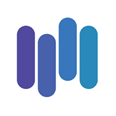



 We're excited to announce that we've just released our FREE Chrome Extension
We're excited to announce that we've just released our FREE Chrome Extension